In this tutorial I am going to show you how you can create an impressionist cartoon of a teddy bear. You can click any of the images to see the full version. Or you could download the full version here.
This tutorial will need the following :
If you are ready lets begin.
Step 1)
Open Photoshop and create a suitable landscape photo. Im using a 1440 x 900 image, as this will fit my desktop.
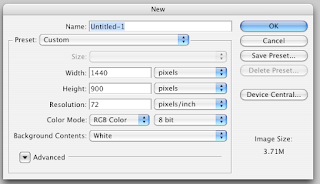
Step Two)
Fill the background with a layer of black. As well as this select the brush that is broken up. Put this to a suitable size and blur the brush slightly. Create a new layer and slowly start to build up the image.
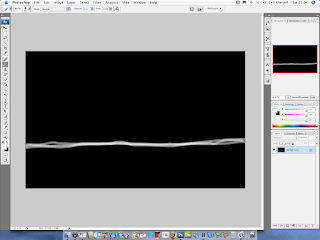
Step Three)
Once as you have built up your image (see mine if you need help) you can begin coloring.
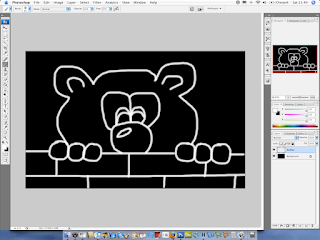
Step Four)
In Photoshop create layers to use for the different elements of the images. For example skin, eyes, wall. Layer these so that the top part of the image i.e the nose if the top layer. Work down.
 Step Five)
Step Five)Slowly but surely building up the colors as you go along. Experiment with different shades till you get an effect that you are happy with. Again use the same brush as you did with the outline, making it look scratchy and messy.
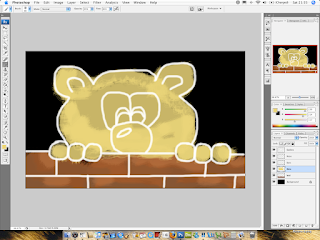
Step Six)
One of the final steps is to do the background. Remove the black and add some cool blues or greens. Blend them as before.
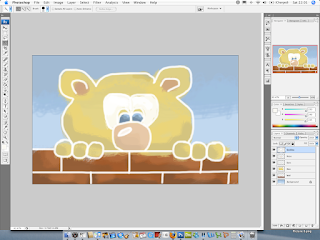
Step Seven)
The final step is to show off your master piece. Flatten the image and then save it out as a bitmap. And viola you are done. Click the image below for the final version.
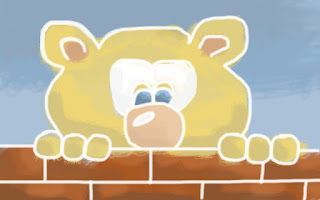
If you want you can download the .psd and jpg here.
There are of course improvements that could be made if I had more time. Post below what creations you have made in Photoshop.
