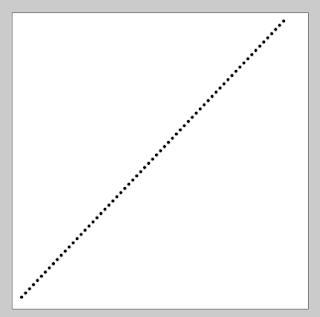Creating a dotted line in Photoshop is quite hard, but it can be done, and it is really easy to do. All you will need is Photoshop and 5 minutes. You can click any of the images to see the full size.
Step 1) Open up the brushes and select the advance options pallet.

Step 2) Select brush tip shape and select a small brush. 5 pixels is a good size.

Step 3) Untick everything, smoothing is usually the only one enabled.
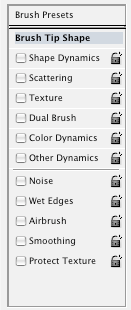
Step 4) But spacing up, the more you space it the bigger the distance between the dots.
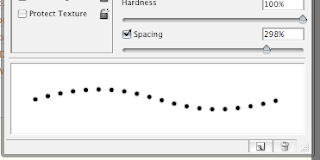
Step 5) Apply to what you want, you now have a dotted line. You can resize it and blur it just like a normal brush.